Welcome to our simple guide on the G27 CNC code. Whether you are new to CNC programming or an experienced machinist, understanding the G27 code is essential.
This guide will explain everything you need to know about this unit mode command—what it is, when to use it, and why it matters.
(Step-by-step.)
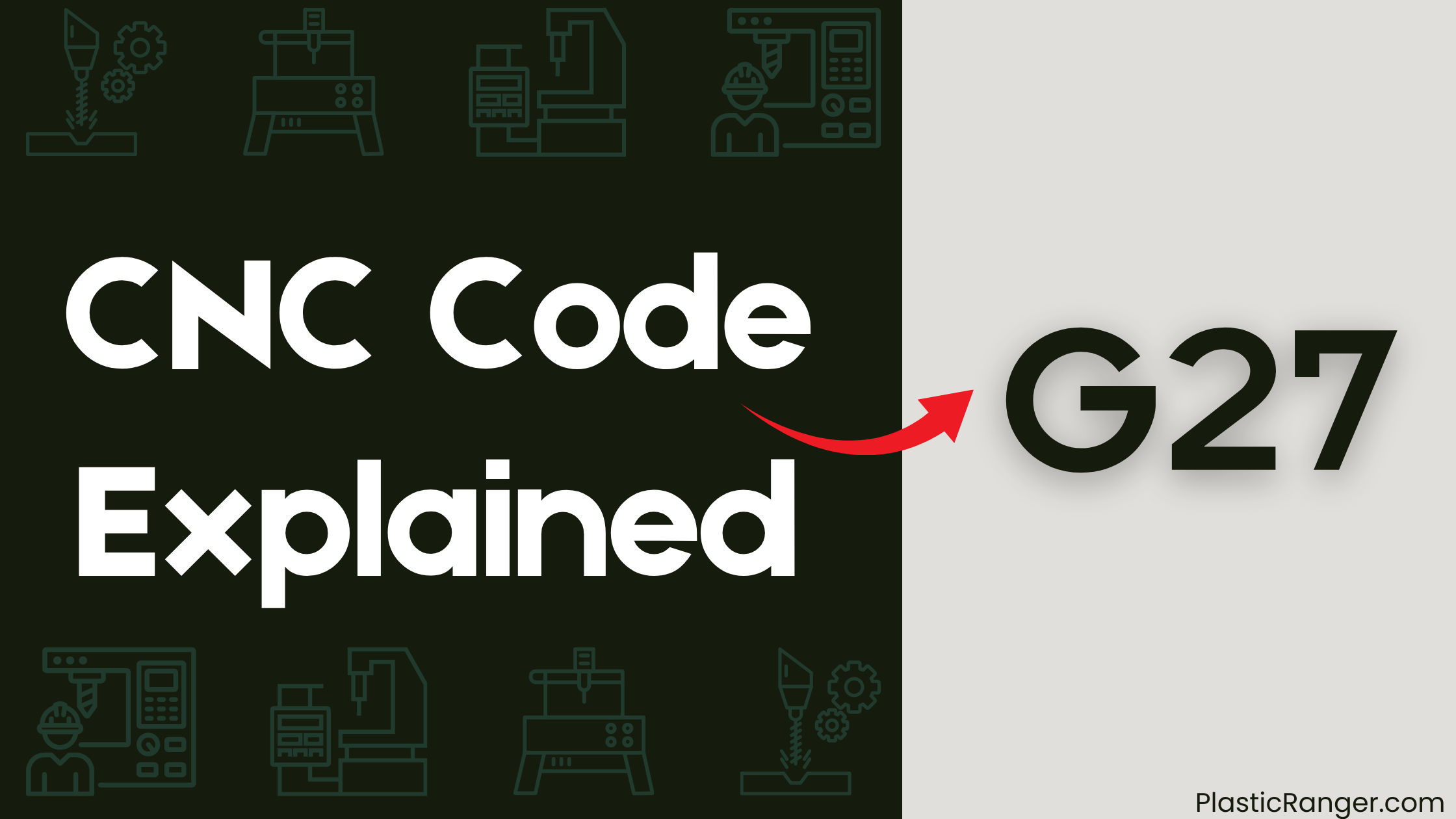
Key Takeaways
- G27 is a G-code command that tests whether a positioning movement ends at the zero return position, sounding an alarm if not.
- G27 is classified as a movement and travel G-code, controlling CNC machine axes movement, and is a modal command that remains in effect until changed.
- Although not as widely used today, G27 can still be used in conjunction with G28, which moves the machine to an intermediate position and then to the zero return position.
- G27 is essential in CNC programming to guarantee precise results and was commonly used in the past to confirm zero return positions on machining centers and turning centers.
- Understanding G27 optimizes CNC programming, and its applications can be seen in various industries, including automotive, manufacturing, and aerospace.
Understanding G27 and Other G-Codes
When working with CNC machines, understanding the various G-codes is crucial for efficient and accurate operation.
You’ll need to familiarize yourself with codes like G27, which tests whether a positioning movement ends at the zero return position. If not, an alarm sounds.
Although G27 was commonly used in the past to confirm zero return positions on machining centers and turning centers, it’s not as widely used today due to modern machining capabilities.
You might still use G27 in conjunction with G28, which moves the machine to an intermediate position and then to the zero return position.
Understanding these G-codes will help you optimize your CNC programming and guarantee precise results.
G-Code Commands and Safety Considerations
As you work with G-codes like G27, you’ll realize that precise programming is only half the battle – you also need to weigh the safety implications of your commands.
A single mistake in your G-code can cause tool breakage, a frequent accident in CNC machining. To guarantee safety, it’s vital to run prior simulations in CAD and CAM software to eliminate errors and bugs in the G-code.
Additionally, bear in mind that G-code commands are case-sensitive, so incorrect capitalization can lead to errors or misinterpretation. By being meticulous in your programming, you can avoid accidents and guarantee a smooth machining process.
With G27, you can test whether a positioning movement ends at the zero return position, and if not, an alarm sounds, guaranteeing correct positioning in CNC machining.
CNC Machine Capabilities and Applications
You’ll find that CNC machines are capable of performing a wide range of tasks, including drilling, milling, and tapping, with high precision and accuracy.
These machines can be applied to various tool applications, such as woodworking, metalworking, and plastic working.
As you examine the capabilities of CNC machines, you’ll discover their usage in industries like aerospace and automotive, where complex parts and components are produced with high precision and accuracy.
CNC Machine Tasks
CNC machines are capable of performing a wide range of tasks with high precision and accuracy, making them an essential tool in various industries.
You can program these machines to execute complex tasks using G-code commands. With a CNC machine, you can drill, mill, and cut materials with precision, ensuring accurate results.
The machine tool can be controlled to perform repetitive tasks, freeing up human labor for more critical tasks. You can also use CNC machines for tasks like tapping, facing, and boring.
Machine Tool Applications
Across various industries, machine tool applications have transformed production processes by leveraging the precision and versatility of CNC machines. You can utilize CNC machines to perform a wide range of tasks, from simple drilling to complex 3D modeling. The X axis, Y axis, and Z axis movements enable precise control over the tool, allowing for intricate designs and patterns.
| Machine Tool Application | Industry |
|---|---|
| Milling | Aerospace |
| Turning | Automotive |
| Grinding | Medical |
| Drilling | Construction |
| Tapping | Consumer Goods |
Industry Usage Examples
In the high-stakes world of precision manufacturing, industry leaders are capitalizing on the versatility of CNC machines to drive innovation and efficiency.
You’re likely familiar with Hendrick Motorsports, which improved engine production by switching to advanced machines that utilize G-codes for CNC machining.
In the same way, a century-old manual machine shop transformed its operations by adding CNC machines, leveraging their capabilities and applications in various industries.
Heidenhain’s TurnPWR is another example, enabling lathe machinists to efficiently use CNC machines and G-codes.
Across aerospace, automotive, and medical industries, CNC machines are used to create complex parts and components, demonstrating their range of applications.
G-Code Basics and Measurement Systems
With the G27 CNC Gcode, you’re about to plunge into the world of precision manufacturing, where exactness is paramount.
You’ll work with a coordinate system that defines the machine’s movement. The G01 command is a fundamental movement G-code that instructs the machine to move in a straight line.
You’ll use this command to create precise paths for your tools. Understanding the measurement systems is vital, as it affects the machine’s movement.
You’ll work with units like inches or millimeters, and the machine will respond accordingly. As you delve deeper into G-code programming, you’ll realize that precision is key to producing high-quality parts.
Mastering the basics of G-code and measurement systems will set you up for success in CNC manufacturing.
Linear and Circular Interpolation Commands
Master the art of precise movement with linear and circular interpolation commands, where you’ll dictate the machine’s path with exactitude.
These commands enable you to control the machine’s movement with precision, ensuring accurate cuts and shapes.
- G01 is used for linear interpolation, cutting in a straight line, and requires a feed rate (F) to be active.
- G01 can be used with all axes cutting at the same time or just one.
- G02 and G03 are used for circular interpolation, machining an arc or radius in a clockwise or anti-clockwise direction.
- The centre point of the arc can be defined using I, J, and K values.
- G02 and G03 can be used with a feed rate, and the K value is seldom used.
Cutter Compensation and Dwell Commands
You’re about to examine the essential commands that refine your CNC machining process.
You’ll learn about the three types of cutter compensation, including cancel, left, and right, and how they guarantee accurate cutting paths.
Next, you’ll uncover the purpose of the dwell command, specifically G04, and its role in precise hole-making and thread cutting, as seen in drilling and tapping operations.
Cutter Compensation Types
Most CNC machining operations require cutter compensation to guarantee precise part production.
As you work with G27 CNC Gcode, you’ll encounter different types of cutter compensation. These types determine how the cutter moves in relation to the workpiece.
- Left cutter compensation: The cutter moves to the left of the part’s X-axis.
- Right cutter compensation: The cutter moves to the right of the part’s X-axis.
- Normal cutter compensation: The cutter moves along the part’s X-axis without deviation.
- Counter Clockwise Arc cutter compensation: The cutter moves in a counter-clockwise arc around the part’s X-axis.
- Clockwise Arc cutter compensation: The cutter moves in a clockwise arc around the part’s X-axis.
Understanding these cutter compensation types is vital for achieving accurate results in your CNC machining operations.
Dwell Command Purpose
When working with G27 CNC Gcode, cutter compensation and dwell commands play a crucial role in achieving precise part production. You use dwell commands to pause the cutter for a brief moment, often to clean up the surface of a bore or create a precise hole. The feed rate does not need to be specified again after a dwell command, as the previous feed rate is retained.
| Command | Purpose |
|---|---|
| G40 | Cancel cutter compensation |
| G41/G42 | Left/right cutter compensation |
| G04 | Dwell command |
| – | Feed rate retained after dwell |
| G01/G02/G03 | Control cutting tool movement |
G04 Dwell Example
Let’s plunge into a practical example of the G04 dwell command in action, combining it with cutter compensation to achieve precise results.
You’ll see how the G04 dwell command is used in conjunction with the G30 command to pause the spindle at a specific location, allowing for precise positioning and cutting.
Here’s an example of how you can use the G04 dwell command:
- ‘G30 P1’ sets the first fixture offset
- ‘G04 P0.5’ dwells for 0.5 seconds at the current position
- ‘G01 X10 Y20’ moves to the next location
- ‘G04 P1’ dwells for 1 second at the new position
- ‘G30 P2’ sets the second fixture offset
Workshift Datums and Canned Cycles
Within CNC programming, workshift datums and canned cycles are essential tools that enable you to streamline your code and improve machining efficiency.
You can set workshift datums using G54 to G59, which define the X0, Y0, Z0 position for all dimensions. This allows you to work from a specific point, making it easier to write g-code.
Canned cycles, such as G81, G82, and G83, simplify drilling and boring operations. You can input all the necessary information on a single line, and the following lines are positional. This reduces the amount of code you need to write, making your programming more efficient.
G-Code Classification and Modal Commands
As you master workshift datums and canned cycles, you’re ready to investigate another fundamental aspect of CNC programming: G-code classification and modal commands.
Understanding G-code classification is vital in creating efficient CNC programs.
G27, for instance, is classified as a movement and travel G-code, controlling the movement of the CNC machine’s axes.
- G27 is a modal command that remains in effect until changed by another G-code.
- Modal G-codes, like G27, persist through the program unless overridden.
- G27 tests whether a positioning movement ends at the zero return position.
- G27 was used prior to fixture offsets on machining centers and geometry offsets on turning centers.
- Modern machining center and turning center capabilities have reduced the need for G27, often replacing it with more advanced commands.
Real-World Applications of G27 and CNC Machining
Beyond the theoretical domain of G-code classification, the practical applications of G27 in CNC machining are where its true value shines. You’ll find G27 in action in various industries, from automotive to aerospace, guaranteeing accurate machining and improving production efficiency.
| Industry | Application |
|---|---|
| Automotive | Hendrick Motorsports uses G27 for precise engine production |
| Manufacturing | A century-old manual machine shop transformed operations with CNCs using G27 |
| Aerospace | G27 certifies accurate Z-axis movements in complex machining tasks |
| Production Planning | Careful planning is essential when buying CNC machine tools that utilize G27 |
| Artificial Intelligence | AI can’t replace programmers who understand G27 nuances in CNC machining |
CNC Codes Similar to G27
| Mode | Description |
|---|---|
| G28 | Instructs the CNC machine to return rapidly to the Absolute Zero (Datum) point, potentially using an intermediate position to avoid collisions |
| G29 | Return from reference position |
| G30 | Return to second, third or fourth reference position; it functions the same as G28 but moves to an alternative reference point defined in the machine parameters |
| G00 | Rapid Positioning of the CNC tool to a specified point without cutting material |
| G01 | Sets the CNC movement mode to straight line movement (linear interpolation), enabling axes to move to a specified point at a defined feed rate |
| G02 | G02 instructs the CNC machine to move along a Circular Arc in a clockwise direction, typically used for circular interpolation |
| G03 | Counterclockwise circular interpolation |
| G04 | The G04 command is used to instruct the CNC machine to pause at its current position for a predefined time period, specified by the P parameter (in seconds or milliseconds). This is often used to enhance machining precision, allowing for tool cooling or other operational needs |
| G05 | Non-standard code used for controlling rotary axes and improving motion control; allows for positioning rotary axes to specific angles |
| G09 | Exact Stop – This command ensures accurate positioning by requiring the CNC machine to come to a complete stop at the end of the trajectory before moving to the next command, facilitating precise cornering |
| G10 | The G10 command sets and modifies tool offsets and coordinate values, enabling accurate machining operations and automating the setup of work offsets for different fixtures |
| G15 | Cancels polar coordinate interpolation and reverts to normal Cartesian coordinates |
Quick Navigation
