Welcome to our simple guide on the G08 CNC code. Whether you are new to CNC programming or an experienced machinist, understanding the G08 code is essential.
This guide will explain everything you need to know about this unit mode command—what it is, when to use it, and why it matters.
(Step-by-step.)
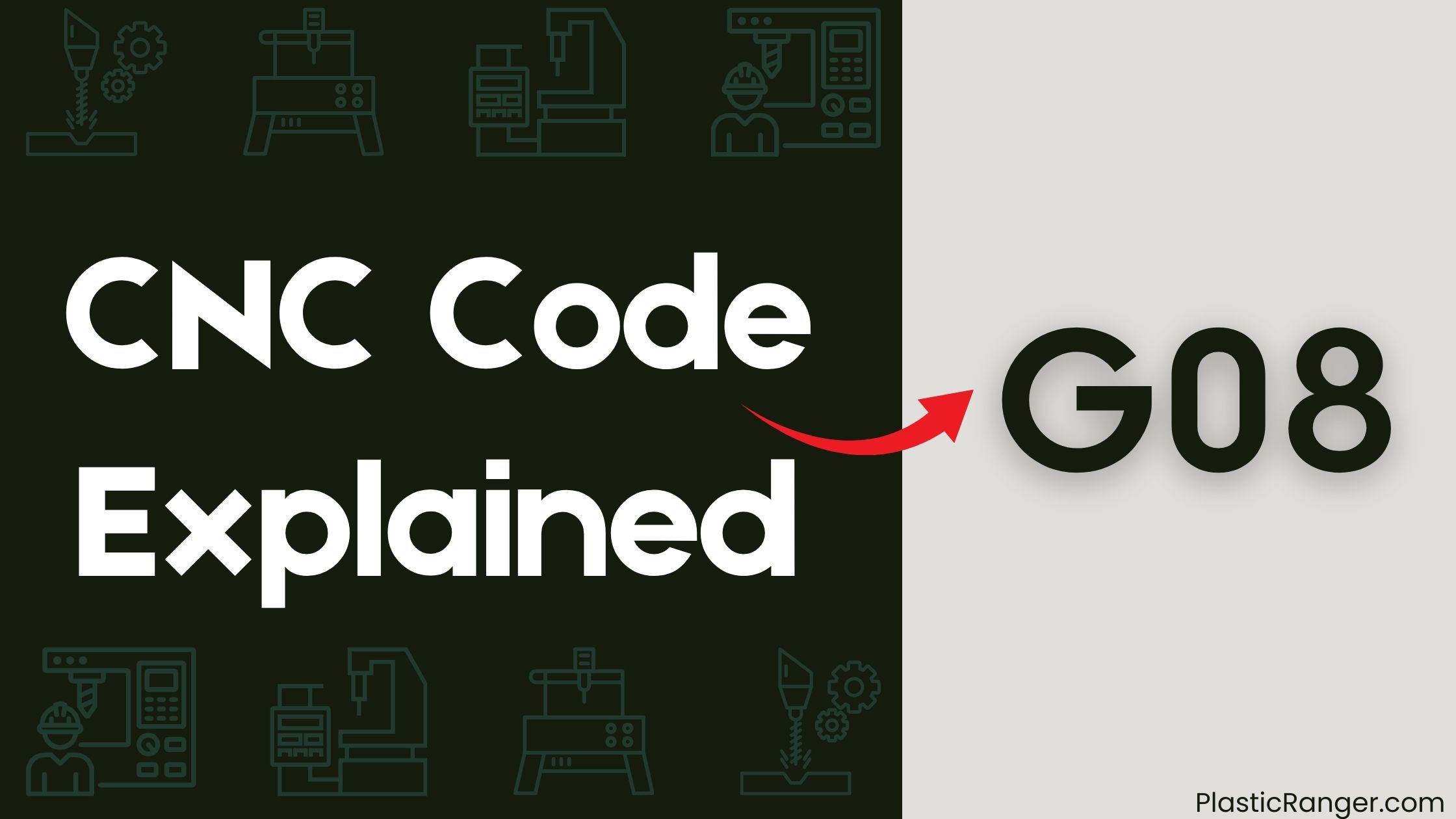
Key Takeaways
- G08 CNC code simplifies repetitive tasks and boosts production accuracy by specifying multiple parameters with a single instruction.
- The code is particularly useful for drilling and tapping operations, allowing for precise control over feed rate and depth.
- G08 has a look-ahead capability, enabling it to anticipate and adjust to various operations for accurate control over the machining process.
- The code enables setting a definite feed rate and depth within a single command, resulting in faster and smarter CNC machine operation.
- G08 is essential for high-volume production environments where uniformity and precision are vital, reducing manual intervention and increasing production accuracy.
Understanding G08 CNC Code
When you’re working with Computer Numerical Control (CNC) machines, you’ll likely encounter the G08 CNC code, a command that simplifies repetitive tasks and boosts production accuracy.
This G-code is particularly useful for drilling and tapping operations, where it allows you to specify multiple parameters with a single instruction. By doing so, you can reduce manual intervention and increase workflow efficiency.
The G08 command’s look-ahead capability enables it to anticipate and adjust to various operations, ensuring accurate control over the machining process.
With G08, you can set a definite feed rate and depth within a single command, resulting in faster and smarter CNC machine operation.
Functions and Applications
You’ll find that G08 is particularly useful when you need to activate canned cycles, such as drilling, boring, or tapping, and simplify repetitive tasks by reducing manual intervention.
By using G08, you can initiate a series of pre-defined cycles with precise control over feed rate and depth, streamlining your workflow and improving efficiency.
This command is especially valuable in high-volume production environments where uniformity and precision are vital.
Canned Cycles Activation
Canned cycles, pre-defined machining operations that can be called upon to perform repetitive tasks, are activated using the G08 CNC code.
By using G08, you can specify multiple parameters at once, including feed rates, depths, and spindle speeds, allowing for efficient and accurate control of machining operations.
This code is particularly useful in situations where multiple identical operations need to be performed, such as drilling a series of holes or tapping a series of threads.
G08 enables you to define the operation once and then repeat it as needed, reducing manual intervention and increasing production accuracy.
Repetitive Task Simplification
In the domain of CNC programming, repetitive tasks can be a significant hurdle to efficiency and accuracy.
By using G08, you can simplify these tasks and reduce manual intervention, thereby increasing efficiency and accuracy. This command enables you to activate pre-defined cycles, such as drilling or tapping, and set a definite feed rate and depth within a single command.
This feature is particularly useful for repetitive machining jobs where parameter values need to remain constant throughout various operations. By streamlining these tasks, you can reduce cycle times and improve overall production quality.
With G08, you can achieve uniformity in machining parameters, making it an essential element for streamlining activities in areas with high production volumes.
Implementing and Effect
When you’re implementing Gcode, you’ll need to understand how to effectively use the G08 command to specify tool lengths and offsets.
You’ll also need to control spindle speed, which is critical for ensuring precise cuts and preventing damage to your machine or tools.
G08 Command Implementation
Most G-code interpreters implement the G08 command to facilitate the tapping cycle, which is a crucial operation in CNC machining.
You’ll find that this command is essential for precise tapping operations, as it enables you to control the tapping process with ease. When you use the G08 command, you can specify the tapping parameters, such as the thread size, pitch, and depth.
This allows you to achieve accurate and consistent results, even with complex tapping operations. Additionally, the G08 command integrates well with contour control, enabling you to create intricate profiles and shapes with precision.
Spindle Speed Control
With precise control over spindle speed, you can significantly impact the overall efficiency of your CNC machining process.
The G08 command plays a crucial role in achieving this by directly affecting the spindle speed and feed rate in machining processes, particularly for lathes.
By specifying a definite feed rate and depth within a single command, you can maintain evenness in machining parameters, ensuring high-quality final products.
This precise control enables you to optimize the spindle speed for ideal cutting efficiency and tool life.
Additionally, G08 simplifies tasks and speeds up production accuracy, allowing you to work efficiently against time constraints and achieve uniformity in terms of depth, feed rate, and speed.
Benefits and Best Practices
By leveraging the G08 code, CNC operators can tap a range of benefits that significantly augment their machining processes.
For instance, you can achieve maximum accuracy and a superior surface finish by activating the refined positioning control system, guaranteeing specified tolerances are met. This results in higher quality finishes and less material wastage.
Additionally, the G08 program reduces cycle times by optimizing motion controls and tool paths, minimizing non-value-adding moves, and enabling quick realignment of tools when necessary.
By fine-tuning during machining, you can boost uniform adjustments along a tool path, minimizing errors and reducing processing time.
With G08, you can simplify complex processes, save time, and produce high-quality final products with precision.
Additional Resources
Your pursuit of Gcode mastery doesn’t have to stop at the G08 code. There are numerous resources available to help you further develop your skills.
Use G and G08 codes to improve your CNC programming skills. With these resources, you can master advanced machining techniques and stay updated on the latest industry practices.
G08 in CNC Programming
Master the G08 code to transform your CNC programming skills. This command is a game-changer for repetitive processes, especially for drilling and tapping.
By specifying multiple parameters at once, you’ll simplify monotonous tasks and boost production accuracy. G08 performs a series of canned cycles, reducing manual intervention and allowing you to activate pre-defined cycles like drilling, boring, or tapping.
The advantage of this command lies in its precise control, as you set a definite feed rate and depth within a single command. This certifies accurate tool movement and material removal, making it essential for working with lathes.
CNC Codes Similar to G08
Code | Mode |
|---|---|
| G00 | Rapid Positioning |
| G01 | Linear interpolation (straight line movement) |
| G02 | Clockwise Circular Interpolation |
| G03 | Counterclockwise circular movement (circular interpolation) |
| G04 | Dwell (pause for a specified time) |
| G06 | Parabolic Interpolation |
| G07 | Elliptical Interpolation CW |
| G22 | Activates absolute programming mode for precise control over machine movements. |
| G28 | Return to Absolute Zero (Datum) point of the machine |
| G29 | Return from reference position |
| G32 | Threading cycle for tapered and cylindrical threads, synchronizing spindle rotation with feed rate. |
| G77 | Canned Cycle for Turning |
| G81 | Drilling cycle for performing drilling operations. |
| G90 | Absolute positioning mode; movements are calculated from a fixed reference point (datum). |
| G91 | Incremental positioning mode, allowing movements based on relative distances from the current position. |
| G93 | Inverse Time Feed Mode; specifies that all F values are interpreted as strokes per minute, meaning the move should be completed in 1/F minutes. |
| G94 | Feed Per Minute |
| G96 | Constant Surface Speed (CSS) |
| G97 | Constant spindle speed mode |
Quick Navigation
